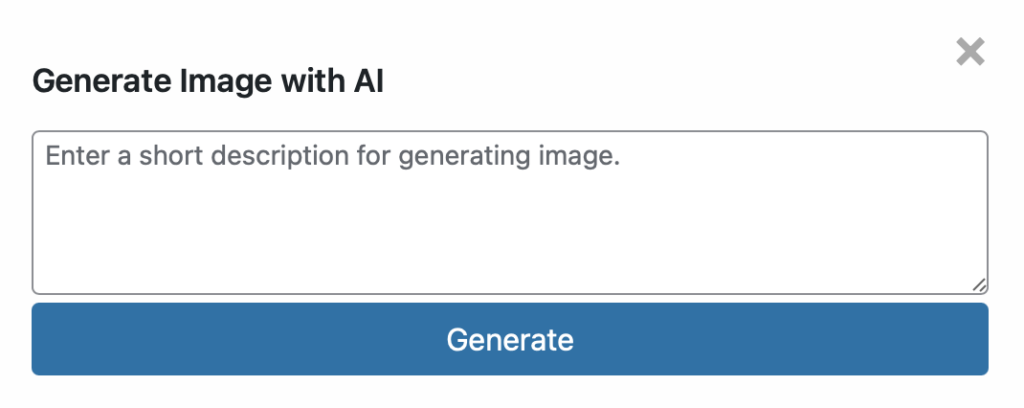

The “Generate Image with AI” feature in the “NeuroPress AI” plugin allows you to create images using AI based on a given description. Here’s a step-by-step guide on how to use this feature effectively.
Step 1: Enter a Description
Begin by entering a short description in the text box at the top. This description should provide context for the image you want to generate. Be as specific as possible to help the AI understand your requirements.
Example Descriptions:
• Product Image: “A sleek, modern laptop on a white background with a minimalist design.”
• Blog Post Image: “A group of people working together in a modern office environment.”
• Social Media Image: “A happy family enjoying a picnic in a sunny park.”
Step 2: Generate Image
Once you have entered the description, click the “Generate” button at the bottom of the modal. The plugin will use AI to create an image based on your input.
Reviewing the Image
After the image is generated, review it to ensure it meets your standards. You can always refine your description and generate a new image if needed.
This guide will help you navigate the “Generate Image with AI” feature and make the most of the AI capabilities within the “NeuroPress AI” plugin.