The NeuroPress AI plugin integrates seamlessly with the classic WordPress editor, making it easy to generate AI-driven content. Follow this guide to learn how to effectively use NeuroPress AI in the classic editor.
Step 1: Position the Cursor
First, place your cursor at the point in the editor where you want the new text to be inserted. This will determine the starting position for the AI-generated content.
Step 2: Select the NeuroPress AI Icon
Next, go to the toolbar above the editor and click on the NeuroPress AI icon. This will open the AI content generation modal.

Step 3: Enter Description
In the modal window that appears, you will need to provide a short description of the content you want to generate. This description should include the topic, desired tone, and any key points you want the content to cover.
Example Descriptions:
• Topic: Benefits of Remote Work
• Desired Tone: Professional and informative
• Key Points: Increased productivity, better work-life balance, cost savings
Step 4: Generate Content
Once you have entered the description, click the “Generate” button. The AI will create content based on your input and insert it at the cursor’s position in the editor.
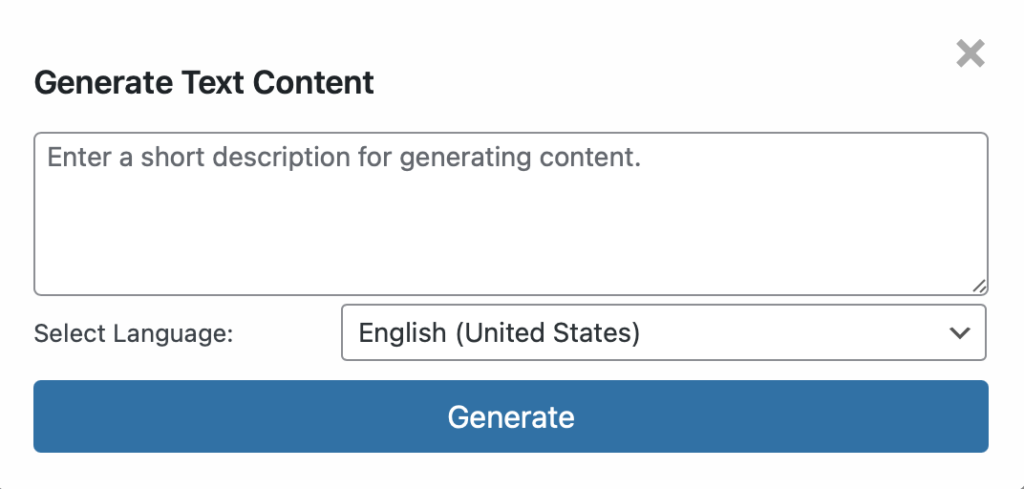
Reviewing and Editing
After the content is generated, review it to ensure it meets your needs. You can make any necessary edits directly in the classic editor to fine-tune the text.
Conclusion
Using NeuroPress AI in the classic WordPress editor is a straightforward process that can significantly enhance your content creation workflow. By following these steps, you can quickly generate high-quality content tailored to your specific requirements.