The Gutenberg Block Editor in WordPress provides a flexible and powerful way to create and edit content. This guide will walk you through the basics of editing text and adding new text blocks, utilizing the provided images for reference.
Editing Text in Gutenberg
Step 1: Select the Text Block
To edit text in Gutenberg, first, select the text block you want to modify. You can do this by clicking directly on the text within the block. The selected block will be highlighted, and a toolbar will appear above it.
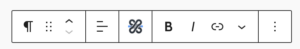
Step 2: Use the NeuroPress AI Icon for Generating New Content
The toolbar offers various formatting options, including the ability to generate new content using the NeuroPress AI plugin:
• NeuroPress AI Icon: Click this icon to open the AI content generation options. You can enter a description or keywords, and the AI will generate new text based on your input.
To use the AI content generation feature, highlight the text block you want to change or place the cursor where you want the new content to appear, then click the NeuroPress AI icon on the toolbar.
Note: Generating new content with the AI will replace the existing content in the selected block.
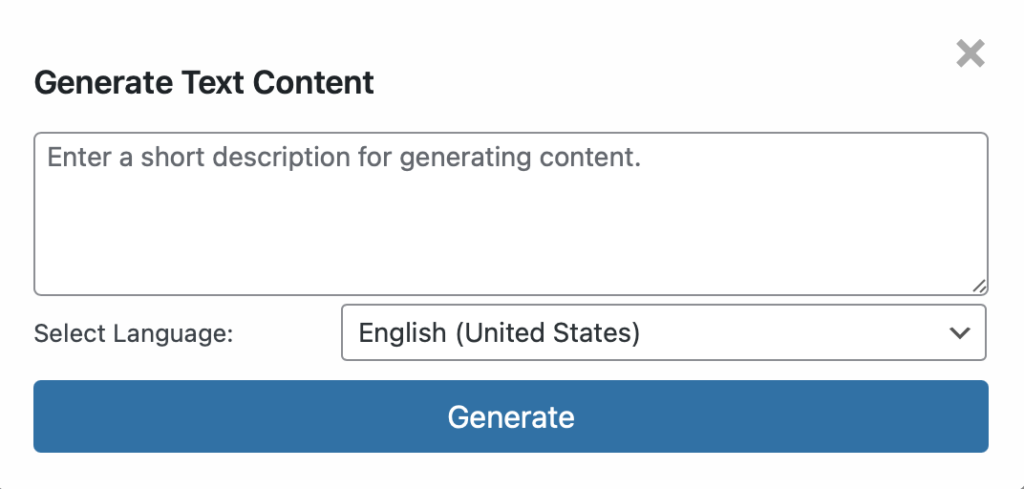
Adding a New Text Block
Step 1: Open the Block Inserter
To add a new text block, click the “+” icon at the top of the editor or within the content area where you want to insert the new block. This will open the Block Inserter.
Step 2: Search for the NeuroPress Block
In the Block Inserter, you can search for specific blocks by typing in the search bar. For adding a new text block generated by AI, type “NeuroPress.”
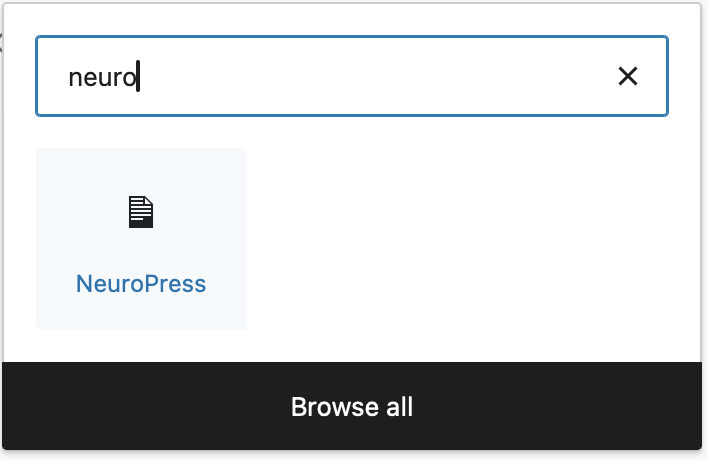
Step 3: Select the NeuroPress Block
From the search results, click on the “NeuroPress” block to add it to your content area. This will create a new paragraph block with text generated by AI based on your input.
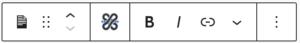
Step 4: Use the NeuroPress AI Icon for Generating Content
Once the NeuroPress block is added, click the NeuroPress AI icon on the toolbar to open the AI content generation options. Enter a description or keywords to guide the AI in generating the content. Click the “Generate” button, and the AI will create the text for you.
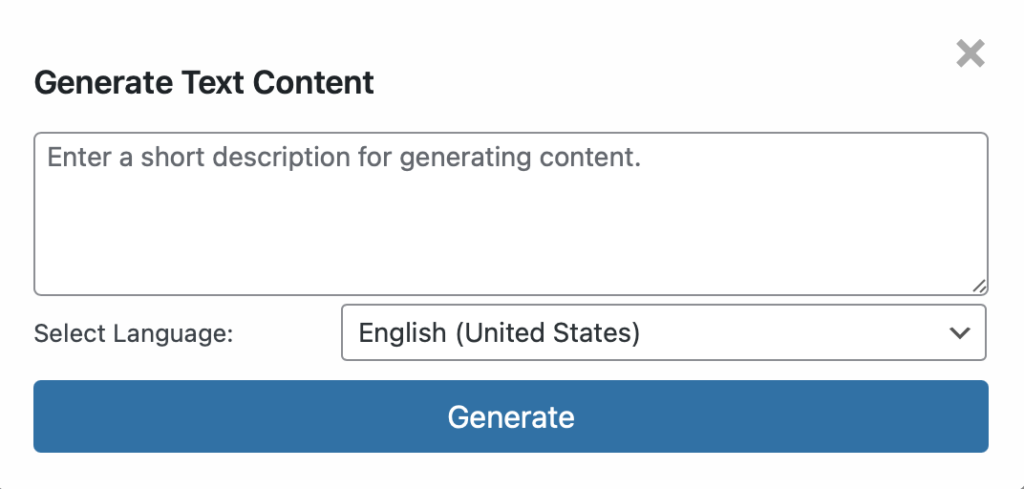
Conclusion
Using the Gutenberg Block Editor makes content creation in WordPress intuitive and flexible. By following these steps, you can easily edit existing text and add new text blocks to your posts and pages, enhancing the overall content management experience.